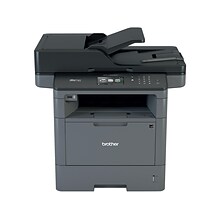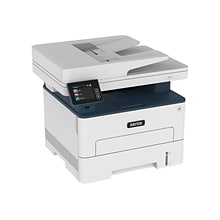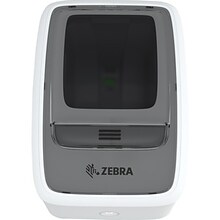Page 10 of wireless printers
(246 items found)0DW‡. ...
ruptions. ...
device experience world-class. ...
Set up the office with a wireless printer
Printing documents is a must for busy offices, whether it's a spreadsheet for financial records or client statements to collect payments. With a Wi-Fi® printer, cables are a thing of the past, letting users print from across the room, or a different floor in the same building. Some have an email function that lets users print documents in the office, even if they're out on business or across the country.
All-in-one Wi-Fi printer models add convenience to the workspace
For a home or small office solution, consider an all-in-one model that gives you the ability to do more than just print. Depending on the model, built-in features include scanning, faxing, and copying, cutting down on the need for other machines. Some printers also have the capability of scanning documents directly to a specified email address.
Decide between laser and inkjet models
When shopping, consider the printing needs of the business and whether inkjet or laser printers are a better option. Both are available as monotone or color models. The main difference is in the medium: inkjets use ink cartridges and lasers use toner. Laser models tend to print at a higher page per minute (ppm) rate than inkjet printers.
Consider additional features to improve productivity
When it comes to printing, having added features at your disposal is a good way to improve performance and productivity. Some to look for include:
- Extra paper trays
- LCD control panel
- Auto duplexing
- Collating
Choose wireless printer connectivity options
Some HP wireless printers and Wi-Fi printers from other brands connect using Bluetooth® and existing wireless connections. Some have USB ports that support thumb drives, eliminating the need for a computer or device. Instead, users can sort through the folders and files on the drive and select images or documents to print using the control panel. More advanced models support Ethernet connectivity, making it possible for several users to connect to the printer at once, offering an ideal solution for busy offices. Others let users print remotely from mobile devices and laptops on the same network.