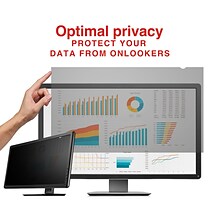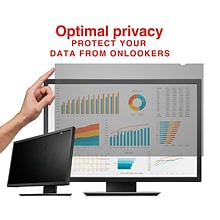Shop Screen Protectors & Filters
(57 Products)What Is a Privacy Screen Protector?
Laptop privacy screens prevent onlookers from viewing your monitor. This works by limiting peripheral visibility, meaning the screen can only be seen by the person directly in front of it. A privacy screen protector allows you to work securely in open office spaces and public places without having to worry who’s looking. You can use a laptop at a cafe or at the library without compromising data. Monitor privacy screen protectors also shield your laptops from damage if they’re touchscreen by providing an extra barrier. These filters offer extra protection for your screen from scratches, dirt, dust and fingerprints.
Why Should You Choose Laptop Privacy Screens?
Privacy screens are an easy way to prevent visual hacking on computer monitors without compromising content clarity. Users can concentrate on work because they block all viewers outside of a 60-degree angle. Anyone on either side of the monitor only sees a dark screen, ensuring that using a privacy screen for monitors keeps unwanted audiences from looking.
These protectors can enhance the users' viewing experience with a matte finish that helps reduce glare from bright light and sunshine by scattering the reflection and allowing the user a better view of the screen. A privacy filter for monitors reduces blue light transmission by up to 35%, protecting your eyes.
Privacy screens are also easy to apply to any monitor with clear instructions.
Tip: To help keep the rest of any workspace neat, consider using wireless keyboards and mice to eliminate the clutter and dust that excess wires can cause.
How Do You Install a Privacy Screen Protector?
To install a laptop privacy filter, first choose the type of protective filter you need. To work correctly, the privacy screen protector needs to be the correct size for the monitor. Standard dimensions for laptop and desktop screens are 17, 19, 23, 24 and 27 inches. These are also available for high-resolution widescreen CRT models. For an exact match, consider a brand that offers a monitor privacy screen designed to fit the laptop or desktop computer model. Measure your monitor diagonally for monitor privacy filters, from the upper left to the lower right corner, and make sure you’re only measuring the viewable area.
Read the instructions on your specific product for installation. However, there are a few basic steps that most follow:
- Gently and thoroughly clean your screen with a microfiber cloth or similar.
- Slowly peel back the liner of your laptop privacy filter.
- Carefully line it up to the screen edges and press down firmly.
- Use your finger to provide pressure and avoid bubbles.
Many privacy screen protectors are peel-and-stick, with a few different styles. One type uses a frame and hanger arms with self-adhesive strips to hold the screen in place. Another option is a laptop screen privacy filter with frameless tab holders or adhesives that keep the filter secured to the screen.