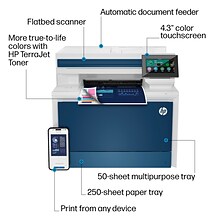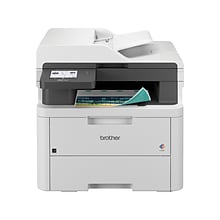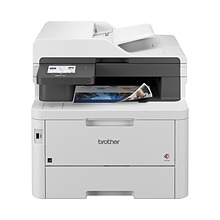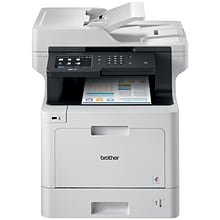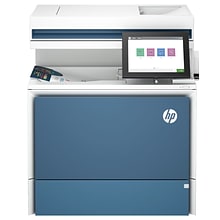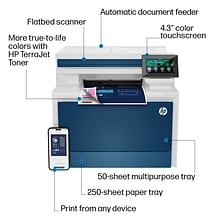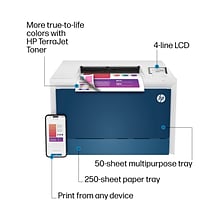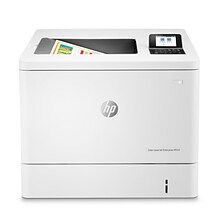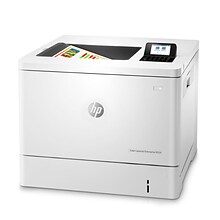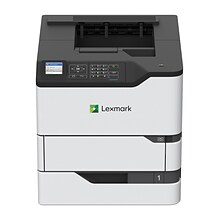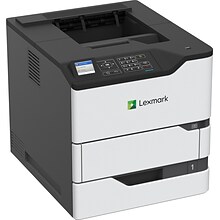Shop Color Laser Printers
(94 Products)Should I get a color laser printer or color inkjet printer?
You know you need a color printer. But what’s the best kind for your needs? Well, it depends on the type of imagery you’ll be printing most frequently. If you’re mainly printing charts and graphs, a color laser printer should deliver the quality you need. However, if you’re printing a lot of large images or full-color flyers, you’ll want to go with a color inkjet printer to get higher quality prints – just note that inkjet printers do print a little slower than laser printers.
Can I use color laser printers to print black and white documents?
Yes, you can use color laser printers to print black and white documents, and with great quality.
How often do I have to replace toner cartridges in color laser printers?
A standard toner cartridge will last anywhere from 1,500 to 3,000 pages. High yield cartridges are more expensive upfront, but they’ll need be changed must less often as they will last 6,000 pages or more.