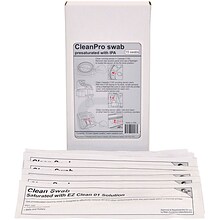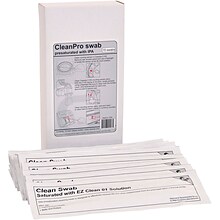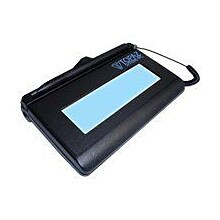Shop POS Computers & Accessories
(28 Products)hours. Additional terms apply. ...
POS Keyboards/Keypads Speed Customers Through Checkout
Quickly and efficiently handle hundreds of transactions an hour at each of your points of sale by giving POS keyboards/keypads to each member of your sales team. Install single-handed number pads for strictly numeric inputs, or put a full keyboard under the clerk's monitor to allow the rapid input of alphanumeric coupon codes and in-network text chat between stations and floor supervisors. These input systems also work well for data-entry work that calls for rapid migration of paper figures or scanned images into a new database.
Numeric Pads Work for Quick Price Entry
Help your sales staff zip through one customer after another by quickly inputting prices, product codes and customer loyalty-card numbers from their stations on these numeric keypads. Install the keypad just a bit to the side of the cash drawer to let the sales clerk power through numbers with one hand while moving products with the other. Raised reference points on the keys help orient your hand and speed up number entry.
Full Keyboards Give Clerks a Range of Options
If your sales points call for more complex work than numeric inputs, use a full-sized keyboard with over 100 keys to give staff a full range of task options. Manually input prices, item names and other database entries through the keyboard, or use the computer's text app to request assistance discreetly from management or security personnel. The ability to type full words and messages through a keyboard also helps employees with price checks and fraud alerts.