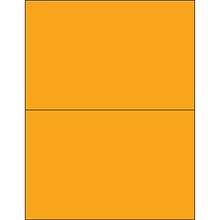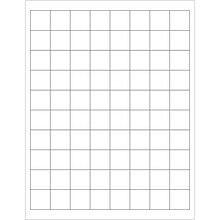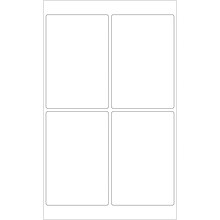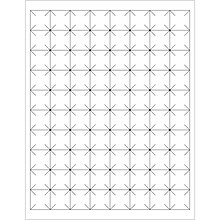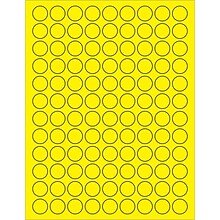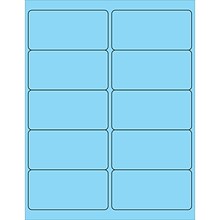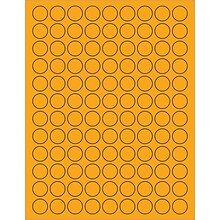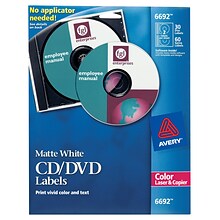Page 21 of Labels
(659 Products)What do I need to make my own labels?
It doesn't take much to make your own mailing or filing labels. You just need easy-peel label sheets, a printer, ink/toner, and Microsoft Excel and Word or similar programs.
Quill has label sheets for every shape, size, and color you could need. Shop our full selection to get started on your next project.
How do I make labels with Avery labels?
Printing with Avery labels is a quick and easy process.
Here are the steps:
- Create a spreadsheet with all of your addresses or label names.
- Use the Mail Merge feature in Microsoft Word (or similar feature in your chosen word processor).
- Get your printer ready with enough ink or toner and the sheets loaded.
- Print & enjoy.
Microsoft Word even has a setting specifically for Avery labels. Plus Avery labels are designed with features that make printing them and using them even simpler. They include Sure Feed (R) technology to deliver a more reliable feed through your printer, and provide greater adhesion with Ultrahold (R).
Shop Quill's full selection of Avery labels to find what you need.
Can I shop labels on sale?
Yes! You can always shop our sales page for the latest and greatest deals Quill has to offer, including any current promotions on labels.