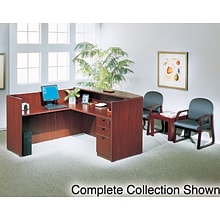Shop Keyboard Trays
(44 Products)ce by removing your mouse and keyboard from tabletop. ...
crease your overall health. ...
Types of Keyboard Trays and Drawers
A keyboard tray or drawer can be a game-changer for your workday. Both options can streamline your workspace and provide a more comfortable, ergonomic experience while working at your desk. A keyboard tray and a keyboard drawer do differ. A keyboard tray is mounted to the underside of a desk and is stationary. Keyboard drawers, however, are also mounted underneath a desk but can be pulled out for usage and pushed back under the desk when done.
Benefits of a Keyboard Tray
There are many benefits to an under-desk keyboard tray, which is meant to hold your keyboard and mouse and add efficiency while using your computer or laptop. For starters, they can reduce clutter on your desk and allow for a more comfortable position for your arms and wrists while typing.
Specific to keyboard trays under a desk, these are easy to install, accommodate most keyboards and come in a range of neutral colors to match your workspace and be discreet. They also come in a variety of sizes and materials, some of which are heavy-duty, like steel or durable plastic. You can position a keyboard tray at different heights or angles to accommodate your comfort needs. Some actually come with a gel or leatherette wrist rest built-in for extra comfort.
Benefits of a Keyboard Drawer
Keyboard drawers also help reduce clutter on top of your desk and allow you to position your wrist at a comfortable height and angle while typing. These are a great desk organizer accessory to have and are easy to use. They also come in a variety of materials, like plastic, steel and hardboard, as well as different colors to match your office.
The nice thing about a keyboard drawer is that you can either mount or clip it onto your desk, slide it out for use and then back under the desk to keep it out of sight. Like keyboard trays, the keyboard drawer promotes good ergonomics thanks to adjustability and the gel or leatherette padding designed to support the wrist. Increase the ergonomics of your office space with the right office chair or by raising your computer monitor so that you’re at eye level with the screen while you work.