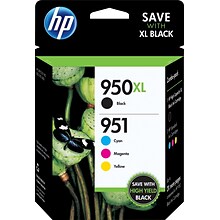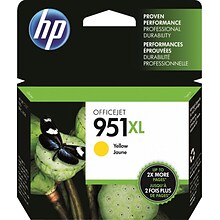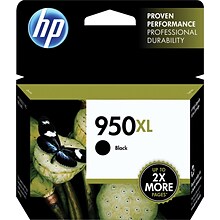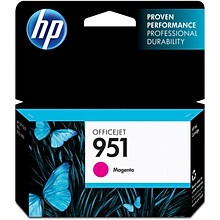HP Ink Jet Printers Cartridges for OfficeJet Pro 8600 Premium - N911n
About the HP OfficeJet Pro series
This printer series contains printer, scanner, copier, and fax all in one. Trays hold up to 250 pieces of paper with the option of an additional tray, and the machines can print up to 35 pages per minute. Users can connect to the printer wireless through Wi-Fi® or with a cable. It is also possible to insert memory cards and flash drives into the machine and print documents and pictures without using a computer at all. Every printer in the series uses the same OfficeJet Pro 8600 ink cartridges and prints both black and color images. This series is great for busy offices and heavy home users.
Using HP 8600 ink
HP ink and toner cartridges can print upwards of 1000 full pages before needing replacement. Black comes in a single cartridge while color requires three. It is possible to purchase each color separately when one runs out or all together in a single package. Combo packs are available that include multiple black cartridges, cyan, magenta, and yellow cartridges, or black and the three color cartridges . To get the most out of the HP ink cartridges, follow these tips:
- Make sure to match the colors when inserting new cartridges
- Clear up clogs by wiping nozzles with a damp cloth
- Keep an eye on ink levels and be ready with a new cartridge when it starts printing incorrectly
- Turn off the printer when not in use to protect the ink from drying out
XL and economy HP 8600 ink cartridges
Users that need to do lots of heavy printing might opt for XL HP inkjet printer ink cartridges. They are the same size as others and will fit in the printer correctly, but have a bit more ink that lasts longer and prints more pages. Users that don’t do a lot of printing might benefit from economy cartridges. These are small and print fewer pages so ink is not wasted.