Printer paper jams are an occupational hazard of office work. One minute you feel productive and accomplished as your final product zips out of the machine, and the next you curse your printer's name as it regurgitates crumpled bits of printer paper or shuts down entirely.
While the occasional printer jam is inevitable, the way you respond to it determines how catastrophic the event really is. Responding constructively helps ensure your day gets back on track as quickly as possible. While kicking the printer may be satisfying, it won't improve your situation. Instead, here's the right way to fix a printer paper jam.
How to Fix a Paper Jam in a Printer
First order of business: Don't let frustration get the better of you. Dealing with a paper jam can be a hassle, but losing your cool and violently yanking on the jammed printer paper won't do you (or your printer) any good. Instead, take some deep breaths and give the following steps a try.
(Note: These steps are most applicable to HP printers, but they should apply to most standard printer models. Some newer printers provide diagnostic instructions and printer support, so be sure to follow those guidelines if they're available. It's also wise to consult your printer's documentation, which should include instructions for handling paper jams in your specific model.)
- Turn off and unplug the printer
This ensures that it's safe for you to poke and prod the printer's insides, and also helps protect the printer against mechanical damage. Start by canceling any print jobs that are in progress, and then turn off and unplug the machine. Once you unplug the printer, shift it (if necessary) so you can access the back of the unit. (This will come in handy if the paper jam hasn't occurred right by the paper tray.) If you use a laser printer, give it approximately 30 minutes to cool down before moving on to the next steps. - Remove all printer paper from the tray and then reload it
Many paper jams occur as the printer paper feeds into the printer, so start at the paper tray. Remove any paper from the tray so you can see inside the machine clearly. If paper is stuck at the entrance to the printer, slowly and gently pull it out one sheet at a time, starting in the middle of the stack. Once you remove any large sheets, inspect the machine to make sure you haven't left behind any small bits of paper.
Next, inspect the paper that had been sitting in the tray for signs of damage, and recycle any paper that has been torn or crumpled. Then carefully re-stack the remaining paper and load it back into the tray. Make sure the tray is fully pushed into its slot so the paper feeds properly into the machine. - Open the rear access door or duplexer (or any other doors that give you access to the paper's path through the printer)
This allows you to accomplish two things. First, you should be able to remove jammed paper from the rollers with less risk of damaging the printer. Pull it slowly and gently to avoid tears, and be sure to remove any smaller bits of paper left behind. If you aren't able to remove all of the jammed paper from the rear side of the printer, you may need to gently remove it from the front. The emphasis here is on “gently”: Aggressively removing paper from underneath the front cover can damage the printer.
Secondly, you can assess the rollers inside the printer. If they look dirty, gently clean them with a soft, moist towel—debris may catch on paper and cause jams, so removing the debris may fix the problem. Also check to see if the rollers turn freely; if they don't, that's an indication that you may need to replace the rollers before the printer works properly again. Do not try to force the rollers to move, which can damage the printer. - Close the doors and plug in the printer
Make sure to close the doors firmly, as a loose door can cause the paper to become skewed inside the machine again. Turn the printer back on and give it a test run. (Most printers print a test page after you press and hold the “resume” button, until the machine starts back up.) With any luck, the problem should be resolved!
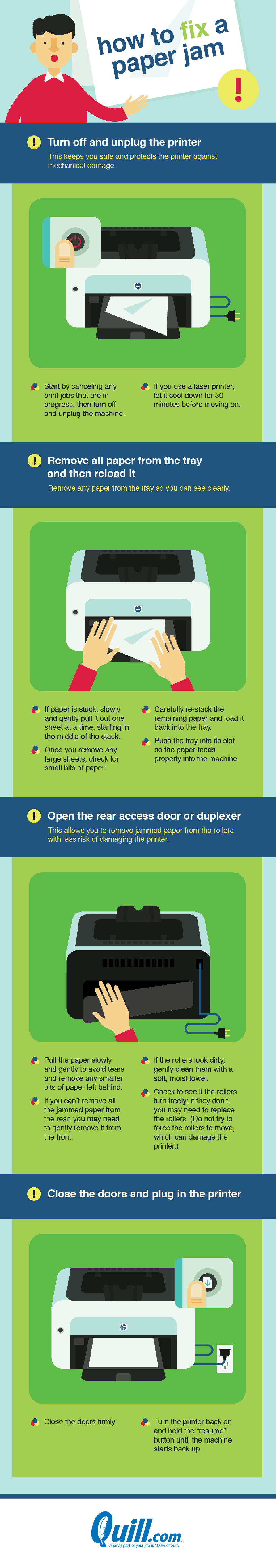
Get code to share this infographic on your site
In spite of your best efforts, there's a chance you will go through all of these steps only to discover there's still paper jammed in the printer or that the printer continues to give you an error message even after you remove the paper. In that case, it's a good idea to contact the printer's service center so they can help you identify the appropriate next steps.
Share this infographic on your site
Laura Newcomer
Laura Newcomer is a writer, editor, and educator with multiple years of experience working in the environmental and personal wellness space. Formerly Senior Editor at the health site Greatist, Laura now lives and works in Colorado. Her writing has been published on Washington Post, TIME Healthland, Greatist, DailyBurn, Lifehacker, and Business Insider, among others.She has taught environmental education to students of all ages in both Pennsylvania and Maine, and prioritizes living an environmentally sustainable lifestyle. She's a big proponent of creating self-sustaining communities and accessible healthy food systems that care for both people and the earth. In addition, her work frequently centers on workplace trends with an emphasis on wellness both in and out of the workplace.An avid outdoorswoman, she can often be found hiking, kayaking, backpacking, and tending to her garden. Get in touch via Twitter or LinkedIn.


