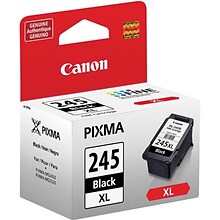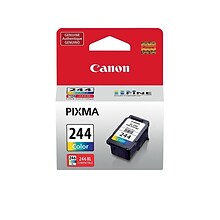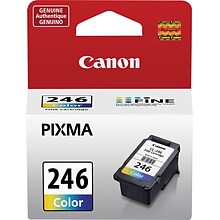High-quality printing with cartridges for Canon Pixma iP2820 ink
The Canon iP2820 ink four-color system produces brilliant colors and exceptional details. These Canon printer ink cartridges incorporate full photolithography inkjet nozzle engineering (FINE) technology for greater accuracy and stability. This technology improves the quality of the images and accurately replicates colors and shades. Thanks to a high nozzle density and precise pitch control, the machine can achieve 4800 x 600 dpi in color and 600 x 600 dpi monochrome plain paper printing.
Canon Pixma printer compatibility
The canon printer cartridges used with the Canon Pixma iP2820 also fit several other Canon machines. Compatible Canon Pixma printers nclude the following:
- Pixma MG3020
- Pixma MG2520
- Pixma MG2420
- Pixma MG2924
- Pixma TS3120
- Pixma TS202
- Pixma TS302
Features of Canon iP2820 ink cartridges
The Pixma iP2820 printer uses only Canon ink cartridges, one for black and one for color. The color cartridge contains three small integrated tanks, each holding a primary color that feeds through 960 tiny nozzles for precise color output. There are two sizes of cartridges: standard size PG-245 and CL-246 for normal applications and high-yield CL-246 XL, PG-245XL, and PG-245/CL-246XL, which last longer. Depending on printing requirements and the amount of color output you do, choose single or combined ink and toner cartridges.
Long-lasting quality
Canon Pixma printer ink produces long-lasting and durable color prints. For best photo results, Canon recommends the use of genuine Canon photo paper. The combination of the right inkjet printer ink and inkjet printer paper means documents are crisp and clear, with no blurring or ink smear. Canon prints retain their brightness and colors over time.
Simple replacement and calibration
Replacement of printer ink cartridges is easy. Use the Quill cartridge selection guide for inkjet printers to identify the correct cartridges for your machine. Order them, remove the empty cartridges from the printer, and install the new ones. If the device suggests you calibrate the cartridge, follow the simple calibration procedure to ensure prints are sharp.