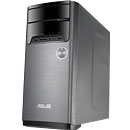Laptops & desktops – things to consider.
Screen Size
- 14-inch or 15-inch – good choices for everyday tasks like checking e-mail, working in spreadsheets, writing documents or browsing the web.
- 13-inch or smaller – perfect if you’re on the go because they're lighter and easier to carry around.
- 17-inch or larger – ideal when you’re creating huge spreadsheets, presenting slideshows or playing games.
Touchscreen
To take full advantage of the latest Windows operating system experience, touch laptops are a must have. The latest Windows works just like your smart phone — you can touch, flick and type right on the screen.
Processor speed
The processor (or CPU) executes all the tasks your computer performs, from sending an e-mail to editing HD video. If you use your computer for simple tasks, like browsing online or using Word, a basic processor will suffice. But if you want to work on Excel spreadsheets, use Powerpoint, edit photos, stream HD content online and edit HD home videos on the weekend, then you will need a superior processor.
- Basic
- Intel®: Atom, Celeron
- AMD: Turion II
- AMD: C-series
- Mid-Range
- Intel®: Pentium, Core i3
- AMD: Athlon II
- AMD: E-series, A4
- Superior
- Intel®: Core i5, Core i7
- AMD: Phenom II, Fusion A Series
- AMD: A6, A8