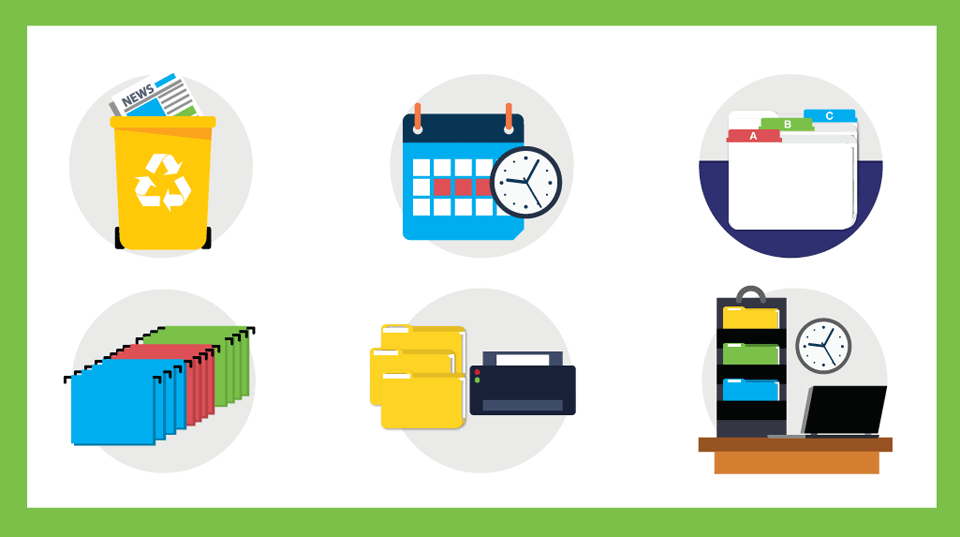Quick: Find a hard copy of your company's annual report from two years ago. If this directive leaves you scratching your head or feeling panicked, it's time to improve your office filing system.
Paper persists because it offers some advantages. Paper is easier to read than screens. Paper files take up physical space, but they aren't as susceptible to data breaches as documents stored in the cloud. Moreover, when you consider the relatively short history of computer data storage, which includes now defunct technologies such as punched cards, magnetic tape, and floppy disks, there's no guarantee we'll be able to read today's electronic documents on tomorrow's devices.
But let's face it: Paper documents are worthless if you can't find them, and your employees may be spending more time than you think filing and searching for paperwork. Keep reading to learn why organized file management is crucial, and discover eight key strategies to streamline and improve your office filing system.
The High Cost of Disorganization
Disorganized documents cost businesses time and money. In one survey, one-third of workers said they spend between 5 and 25 minutes searching every time they want to find a document, and 80 percent of respondents said it can take up to eight attempts to find the correct document.
International Data Corporation (IDC) estimates the average company wastes $19,732 per information worker, per year, on lost time working with documents, accounting for a 21.3 percent loss in overall productivity.
Get Organized
Being able to access information when you need it is a sure way to boost productivity and prevent frustration. Create the filing system of your dreams with these strategies:
- Decide how long to keep files
Do you have a document retention schedule? If not, it's time to make one. The IRS spells out exactly how long to keep tax-related documents. Most other documents should be kept for either three or seven years. Some paperwork, such as financial statements, deeds, mortgages, and insurance claim records should be kept permanently. In addition, there are specific guidelines for the retention of employment records. - Only keep what you need
Office space is precious. Once you have a document retention schedule, purge files you no longer need. Then set a recurring schedule for weeding. Whenever you receive an incoming document, decide whether it needs to stay. If it doesn't, send it to the shredder or recycling bin. - Design (or redesign) your filing system
In general, use hanging folders for broad categories and file folders for narrower categories. A project-based filing system makes the most sense for many businesses. Create a hanging folder for each project and keep documents related to a project together. For instance, you may label a file tab on a hanging folder with “Waterstone Project” and include file folders in it for presentation notes, designs, correspondence, and invoices. This approach tends to work better than filing presentation notes for different projects together in a file labeled “Presentation notes.”
However, your filing system will be unique to your business. If your files consist mostly of client or patient names, a simple alphabetical system may be best. If your files consist of purchase orders or dates, a numerical system may be better. The key is to decide on a system that feels intuitive to you, and stick with it.
- Color code it
Want to dress up your files and be able to find what you're looking for at a glance? Use different colored folders for different categories. For instance, you may file vendor invoices in red folders, financial statements in yellow folders, and tax records in green folders. Alternatively, use different colored labels for different categories. - Don't overfill folders
If your folders resemble overstuffed burritos, it's time to reorganize. Add more hanging folders and file folders. Then purge files and designate smaller categories. For instance, if you have an overstuffed file of invoices, divide it into years or months. - Organize a temporary holding area
We all know what it looks and feels like to be behind on filing. Instead of letting files stack up on your desk or in a drawer, organize a temporary place to keep files before they get filed. Depending on the size and scope of your business, you may need one or two temporary folders. Or you may want to install a desktop or wall-mounted organizer with several folders. Label your temporary folders with broad categories to make filing easier later. - File regularly
Whether you do all the filing or others help with it, set a regular schedule for this task. A weekly time block works for many offices. - Be neat and consistent
Messy handwriting has been the downfall of many filing systems. If your writing is illegible, use printable file folder labels. If other people help file, post the document retention schedule, filing rules, and color code near the filing cabinets, and make sure everyone understands the system.
File On
Don't wait for the possibility of a paperless future to get organized. Your physical files may not be the most glamourous part of your business, but they're integral to your bottom line. Keep them orderly, and you'll save time, money, and stress.
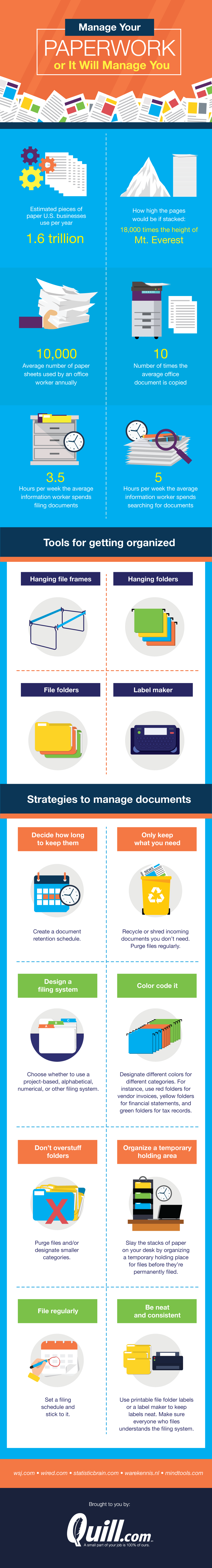
Share this infographic on your site
Abby Quillen
Abby Quillen writes about sustainability, green living, health, business, and other topics. Her work has appeared in The Christian Science Monitor, YES! Magazine, and dozens of other publications. She lives in Eugene, Oregon with her family. Visit her at abbyquillen.com.